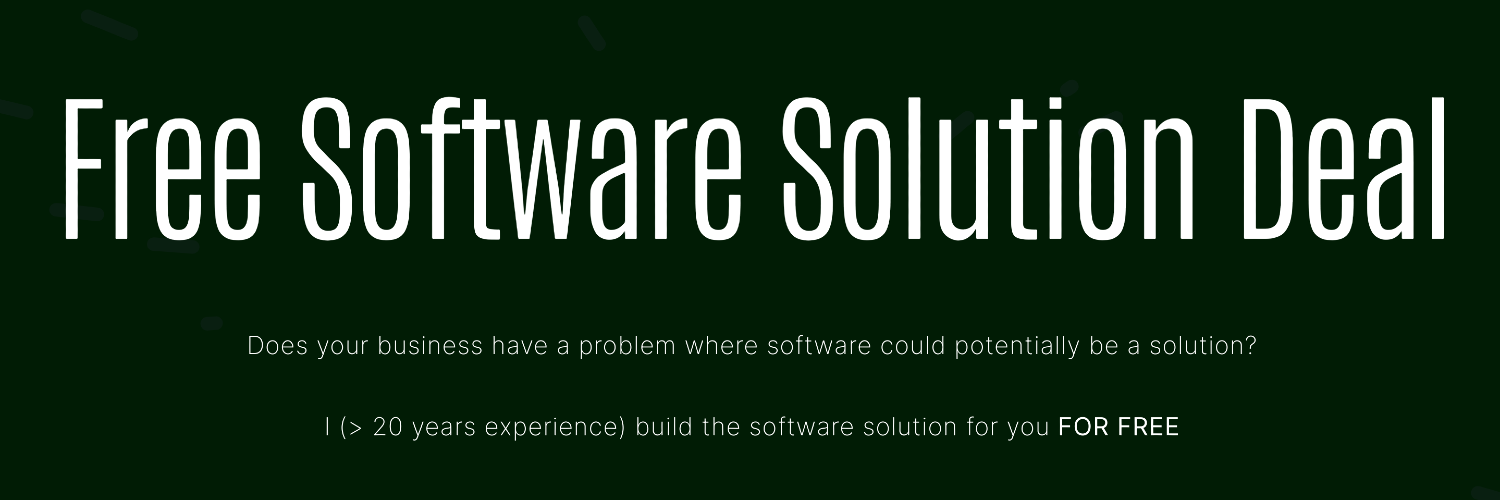Create, read, write and append to file in Golang
Setup workspace
In your workspace of choice in your computer, create a working directory and add a go file to add our code. Follow the below steps
$ mkdir src $ cd src $ touch main.go $ go mod init example/src
Please note that the src directory can be named to anything you want. We also initialize go modules, to help us keep track of dependencies on our code.
Create a file in Golang
Creating a file is a basic feature for any programming language. In Go, creating file operations is very easy to implement. We will use the os package that is in the standard library to create a file. In Go the os package provides two methods that can be used to create a file name;
os.Create()os.OpenFile()
Using os.Create()
The os.Create() method is used to create a file in your program. It takes the name of the file to create as a parameter and returns the created file as a pointer and an error if any exists. If the file already exists it will be truncated. If the file does not exist, it will be created with mode 0666 (before umask). If file creation is successful, methods on the returned file can be used for I/O. The file will be associated with a descriptor of mode 0_RDWR. If an error is returned it will be of type *PathError.
Example
package main
import (
"log"
"os"
)
func main() {
filename := "log.txt"
file, err := os.Create(filename)
if err != nil {
log.Fatal(err)
}
defer file.Close()
}
Explanation
In the above example, we are using the os.Create() method to create a file called log.txt. os.Create() takes as an argument the name of the file that should be created. os.Create() returns an instance of the created file and error object. To run the above code, in your terminal in the same path as the main.go file, issue this command $ go run main.go. A