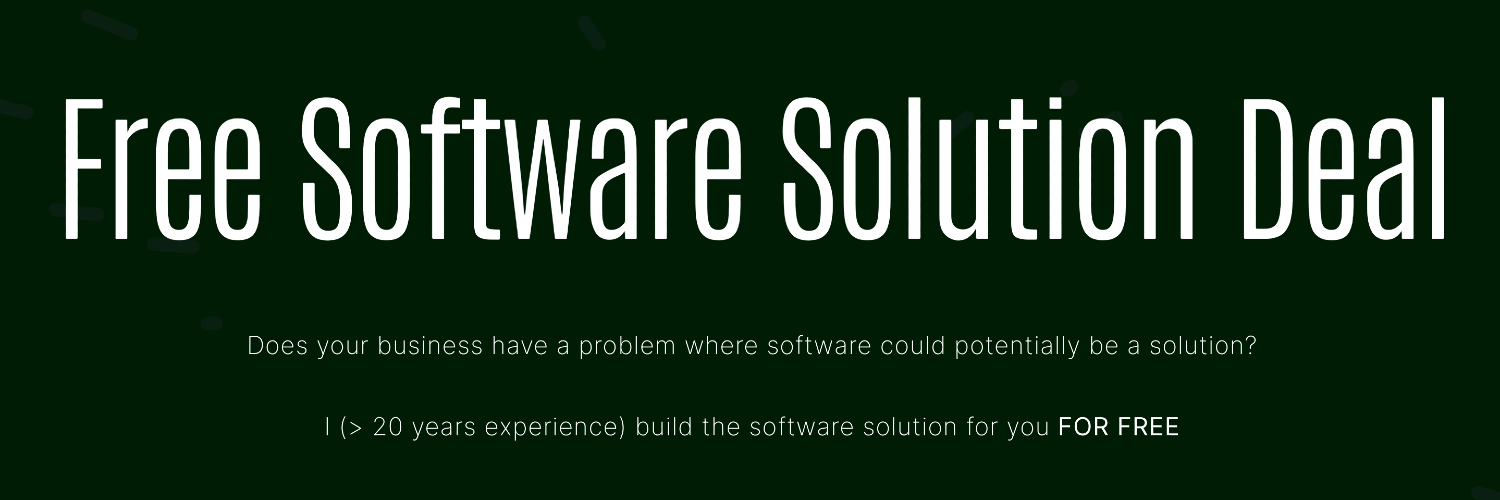Capturing a screenshot of a login required page is sometimes hard than you think.
The author recommends this web automation tool called chromedp to do this task.
The Golang Chromedp package
A faster, simpler way to drive browsers supporting the Chrome DevTools Protocol.
Simply speaking, the chromedp is a high-level Chrome DevTools Protocol client that simplifies driving browsers using the CDP.
It is a library for Go that allows you to automate web pages such as:
- Web scraping
- Fill out and submit a form
- Download file and image
- Capture a pdf of a page
- Click on an element
- Take a screenshot of a specific element and the entire browser viewport
- Evaluate javascript and retrieve the result
Some Basic Concepts
Before we jump into the actual code, let’s clarify some concepts.
A static website

A static website has only simple static resource files, such as images, CSS, and JavaScript hosted on the server.
When a user visits a static website, the browser makes a request to the server for a particular page. Then the web server sends the webpage directly to the browser without modifying it.
A dynamic website
Dynamic websites are different; they contain code-generated content and are not static.
There are two types of dynamic websites:
- client-side scripting (JavaScript) driven websites
- server-side scripting (PHP, Python, Ruby, etc.) driven websites
A Required Login website
A Required Login website is a website that requires a user to log in before they can access the website.
Gmail is an example of a login-required website.
Getting hands dirty
Our target website today is a Google Analytics Marketing Website that tracks a series of metrics, as shown below.