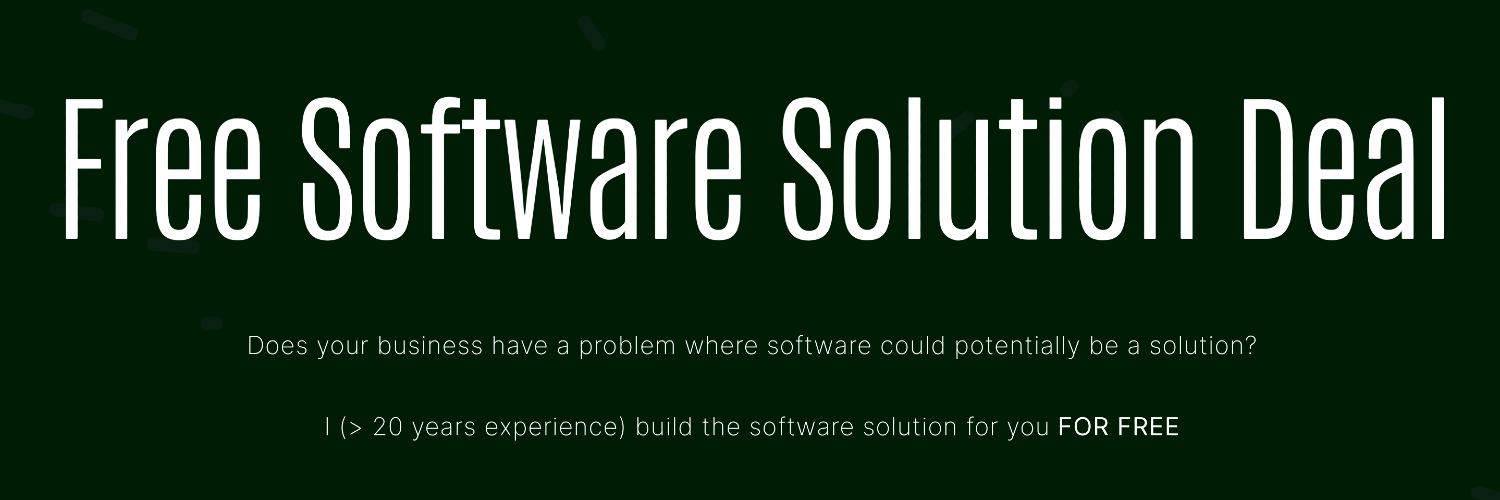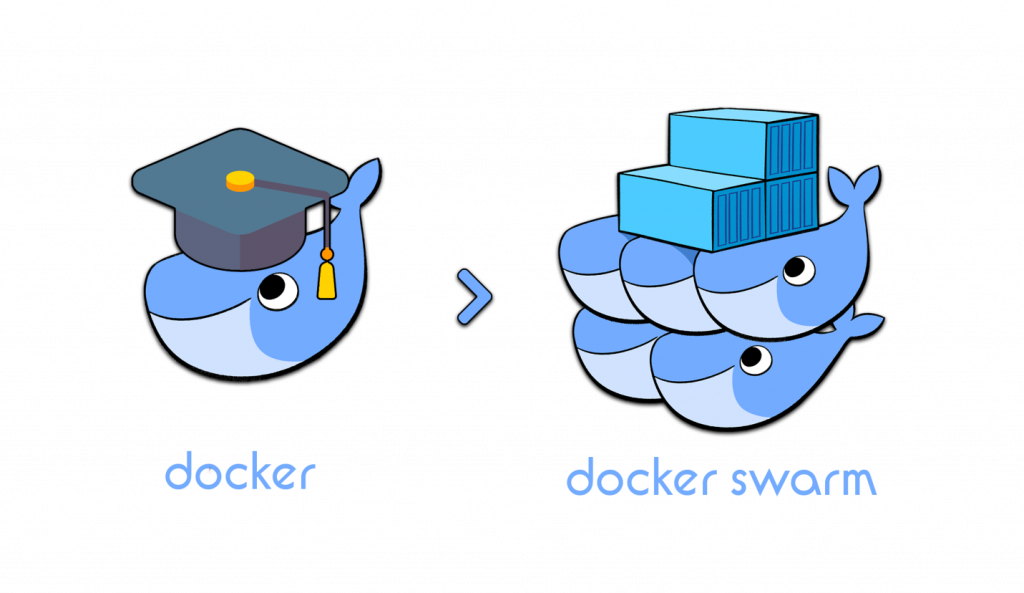
In a previous article, the author showed how to build and deploy a Golang Web application (or API backend for a frontend framework like React or Vue) to a cloud provider, using Docker as a process manager. In this post, which is part of two of this series, he will show you a second method of deploying a Golang Web app or backend to any cloud, using Docker Swarm. The most significant difference here is that, instead of using Docker as a process manager this example uses Docker Swarm, a container orchestrator.
Golang Docker Deployment Method 2
Docker Swarm is a container orchestration engine from Docker.
It is integrated into Docker, and makes the setup easier than alternatives but lacks some basic functions you would require to host a simple web application.
Examples on this post are similar to the previous post and can be found here on Github (note the branch name). As a result some parts of the post are similar to the last one, including the script to build the required images with a unique tag. Please see the previous post for the build steps.

When using Docker Swarm with Golang, our app is hosted as a container on Docker and gets a random port assigned to it by Docker. Instead of us running a reverse proxy like HAProxy in front of our services, Docker Swarm runs an “Ingress Load Balancer” in front of our services. This Ingress Load Balancer does 2 main things:
- It exposes the application on a Published Port (like 80 in our configuration below) to the outside world and sends the inbound traffic to our app.
- It ensures that the traffic reaches a running instance of the application, regardless of the server (node) that receives it.