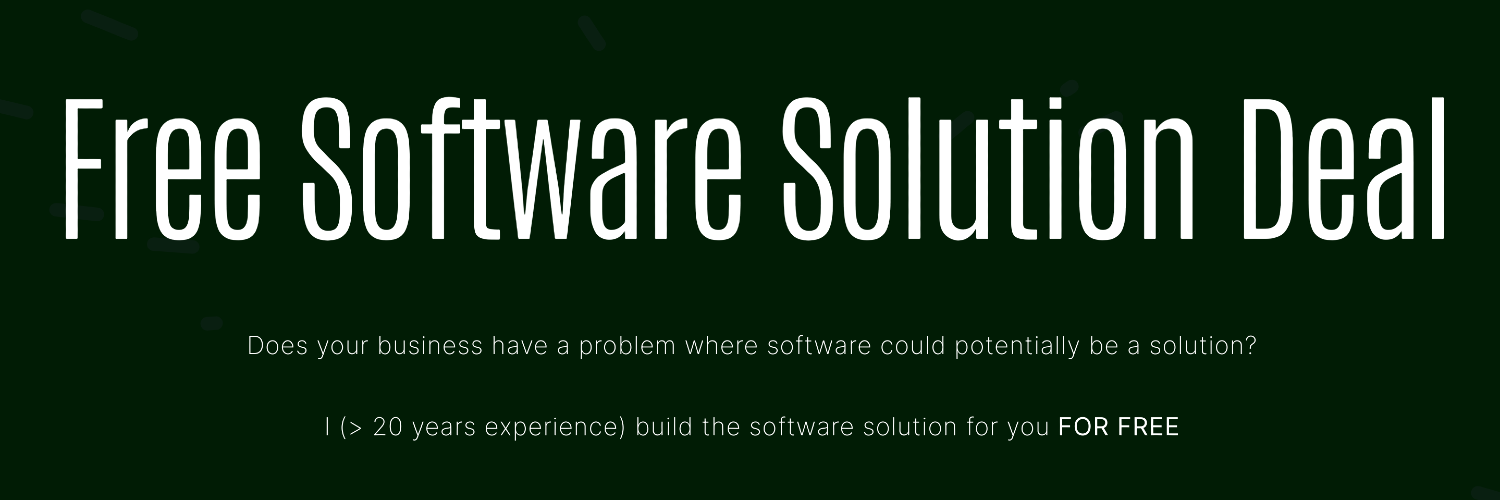ko is a simple, fast container image builder for Go applications.
It’s ideal for use cases where your image contains a single Go application without any/many dependencies on the OS base image (e.g., no cgo, no OS package dependencies).
ko builds images by effectively executing go build on your local machine and as such, doesn’t require docker to be installed. This can make it a good fit for lightweight CI/CD use cases.
ko also includes support for simple YAML templating, which makes it a powerful tool for Kubernetes applications (See below).
Setup the Golang Project
Install
Install from Releases
$ VERSION=TODO # choose the latest version
$ OS=Linux # or Darwin
$ ARCH=x86_64 # or arm64, i386, s390x
We generate SLSA3 provenance using the OpenSSF’s slsa-framework/slsa-github-generator. To verify our release, install the verification tool from slsa-framework/slsa-verifier#installation and verify as follows:
$ curl -sL "https://github.com/google/ko/releases/download/v${VERSION}/ko_${VERSION}_${OS}_${ARCH}.tar.gz" > ko.tar.gz
$ curl -sL https://github.com/google/ko/releases/download/v${VERSION}/attestation.intoto.jsonl > provenance.intoto.jsonl
$ slsa-verifier -artifact-path ko.tar.gz -provenance provenance.intoto.jsonl -source github.com/google/ko -tag "v${VERSION}"
PASSED: Verified SLSA provenance$ tar xzf ko.tar.gz ko $ chmod +x ./ko
Install using Homebrew
brew install ko
Install on Alpine Linux
Installation on Alpine requires using the testing repository
echo https://dl-cdn.alpinelinux.org/alpine/edge/testing/ >> /etc/apk/repositories
apk update
apk add ko
Build and Install from Golang Source
With Go 1.18+, build and install the latest released version:
go install github.com/google/ko@latest
Setup on GitHub Actions
You can use the setup-ko action to install ko and setup auth to GitHub Container Registry in a GitHub Action workflow:
steps:
- uses: imjasonh/[email protected]
Authenticate
ko depends on the authentication configured in your Docker config (typically ~/.docker/config.json). If you can push an image with docker push, you are already authenticated for ko.
Since ko doesn’t require docker, ko login also provides a surface for logging in to a container image registry with a username and password, similar to docker login.
Additionally, if auth is not configured in the Docker config, ko includes built-in support for authenticating to the following container registries using credentials configured in the environment:
- Google Container Registry and Artifact Registry
- using Application Default Credentials or auth configured in
gcloud.
- using Application Default Credentials or auth configured in
- Amazon Elastic Container Registry
- using AWS credentials
- Azure Container Registry
- using environment variables
- GitHub Container Registry
- using the
GITHUB_TOKENenvironment variable
- using the
Choose Destination
ko depends on an environment variable, KO_DOCKER_REPO, to identify where it should push images that it builds. Typically this will be a remote registry, e.g.:
KO_DOCKER_REPO=gcr.io/my-project, orKO_DOCKER_REPO=my-dockerhub-user
Build a Docker Image with the Golang Project
ko build ./cmd/app builds and pushes a container image, and prints the resulting image digest to stdout.
In this example, ./cmd/app must be a package main that defines func main().
ko build ./cmd/app
...
gcr.io/my-project/app-099ba5bcefdead87f92606265fb99ac0@sha256:6e398316742b7aa4a93161dce4a23bc5c545700b862b43347b941000b112ec3e
NB: Prior to v0.10, the command was called
ko publish— this is equivalent toko build, and both commands will work and do the same thing.
The executable binary that was built from ./cmd/app is available in the image at /ko-app/app — the binary name matches the base import path name — and that binary is the image’s entrypoint.
Because the output of ko build is an image reference, you can easily pass it to other tools that expect to take an image reference.
To run the container locally:
docker run -p 8080:8080 $(ko build ./cmd/app)
Or to deploy it to other services like Cloud Run:
gcloud run deploy --image=$(ko build ./cmd/app)
- Note: The image must be pushed to Google Container Registry or Artifact Registry.
Or fly.io:
flyctl launch --image=$(ko build ./cmd/app)
- Note: The image must be publicly available.
Or AWS Lambda:
aws lambda update-function-code \
--function-name=my-function-name \
--image-uri=$(ko build ./cmd/app)
- Note: The image must be pushed to ECR, based on the AWS-provided base image, and use the
aws-lambda-goframework. See official docs for more information.
az containerapp update \
--name my-container-app
--resource-group my-resource-group
--image $(ko build ./cmd/app)
- Note: The image must be pushed to ACR or another registry service. See official docs for more information.
Configuration
Aside from KO_DOCKER_REPO, you can configure ko‘s behavior using a .ko.yaml file. The location of this file can be overridden with KO_CONFIG_PATH.
Overriding Base Images
By default, ko bases images on gcr.io/distroless/static:nonroot. This small image provides the bare necessities to run your Go binary.
You can override this base image in two ways: